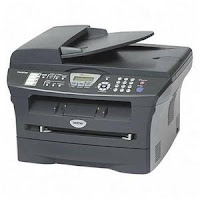
If you want to reset your Brother MFC 7820N machine so you no longer have the error message: Toner End of Life,
Do the following:
1. Open the front cover of the 7820N, that is, the cover that allows you to pull out the toner and drum, but don't pull out the drum/toner.
2. Push the button: Options (located on the left of the control pad).
3. Type: *00 on the keypad.
The Brother MFC 7820N should be reset and the Toner End of Life message should disappear. Warning, this may void your warranty and ultimately damage your machine if you are reusing or refilling your cartridges, but you should already know that. Hope this helps.
No comments:
Post a Comment